前言 httphttphttphttphttphttphttphttphttphttphttphttphttphttphttphttphttphttphttphttphttphttphttphttphttphttphttphttphttphttphttphttphttphttphttphttphttphttphttphttphttphttphttphttphttphttphttphttphttphttphttphttphttphttphttphttphttphttphttphttphttphttphttphttphttphttphttphttphttphttp
https://blog.csdn.net/weixin_41310392/article/details/104059588https://blog.csdn.net/weixin_41310392/article/details/104059588源自
https://blog.csdn.net/weixin_41310392/article/details/104059588https://blog.csdn.net/weixin_41310392/article/details/104059588源自
https://blog.csdn.net/weixin_41310392/article/details/104059588https://blog.csdn.net/weixin_41310392/article/details/104059588源自
刚刚开始站点已经支持了HTTPS协议访问,所以出现了短暂无法访问的情况.同时也暂时保留了HTTP协议访问,需要观察HTTPS下时候出现不兼容的情况.本篇是记录Nginx反向代理下HTTPS访问静态资源无法加载的问题.
启用HTTPS
站点支持HTTPS是需要证书的,我是在阿里云申请的免费证书,详情请移步阿里云,证书申请后需要阿里云审核,这个时间还是比较长(至少几个小时起步)
审核通过后会看到这样的界面
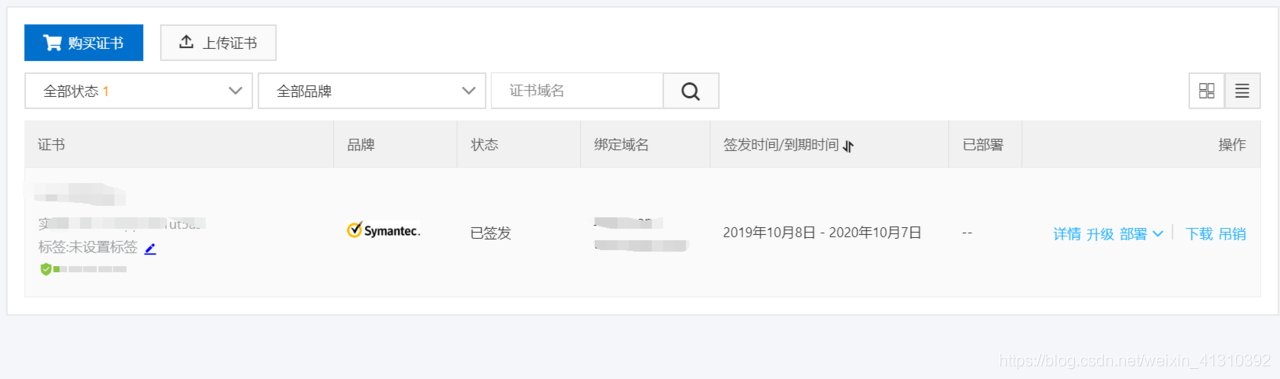
然后我们点击下载证书,会有好几个选择,因为我是Nginx配置,所以我选择Nginx下载

下载后是一个压缩包,里面包含2个文件,一个是key后缀,一个是pem后缀
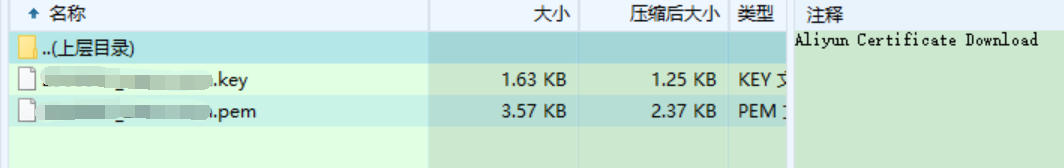
-
把文件上传到服务器地址是**/etc/nginx/cert/**
-
如果没有这个目录自己新建一下
然后查看帮助,按阿里云的教程来操作
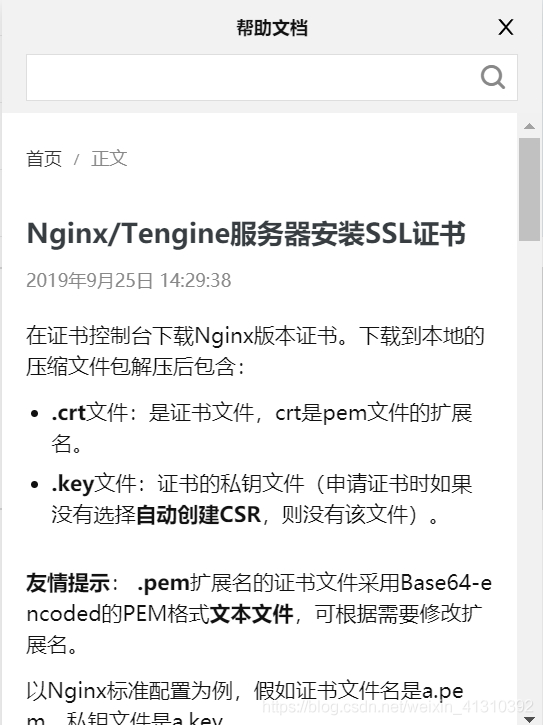
看教程需要在Nginx里面配置一段代码,那么复制过去
-
server {
-
listen 443;
-
server_name localhost;
-
ssl on;
-
root html;
-
index index.html index.htm;
-
ssl_certificate cert/a.pem;
-
ssl_certificate_key cert/a.key;
-
ssl_session_timeout 5m;
-
ssl_ciphers ECDHE-RSA-AES128-GCM-SHA256:ECDHE:ECDH:AES:HIGH:!NULL:!aNULL:!MD5:!ADH:!RC4;
-
ssl_protocols TLSv1 TLSv1.1 TLSv1.2;
-
ssl_prefer_server_ciphers on;
-
location / {
-
root html;
-
index index.html index.htm;
-
}
-
}
-
然后把cert/a.pem;和cert/a.key;修改成上传到服务这个2个文件的路径,重启Nginx,不出意外的话就可以了
-
-
如果出了意外去网上检索相关错误信息吧!
配置访问静态资源文件
这个加一句就可以
add_header Content-Security-Policy upgrade-insecure-requests;我的配置
-
server {
-
listen 443;
-
server_name localhost;
-
ssl on;
-
root html;
-
index index.html index.htm;
-
ssl_certificate /etc/ssl/certs/2906065_zxacn.com.pem;
-
ssl_certificate_key /etc/ssl/certs/2906065_zxacn.com.key;
-
ssl_session_timeout 5m;
-
ssl_ciphers ECDHE-RSA-AES128-GCM-SHA256:ECDHE:ECDH:AES:HIGH:!NULL:!aNULL:!MD5:!ADH:!RC4;
-
ssl_protocols TLSv1 TLSv1.1 TLSv1.2;
-
ssl_prefer_server_ciphers on;
-
-
location / {
-
add_header Content-Security-Policy upgrade-insecure-requests;
-
proxy_set_header Host $host;
-
proxy_set_header X-Real-Ip $remote_addr;
-
proxy_set_header X-Forwarded-For $remote_addr;
-
proxy_pass http://localhost:8090;
-
}
-
}
-